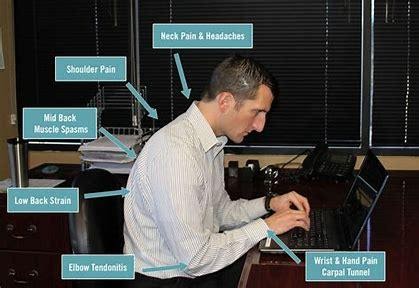Many of you are now working from home due to the novel coronavirus, but don’t necessarily have the ergonomic workstation that you were accustomed to using at your office. You are also probably using a laptop, likely for hours on end, at your kitchen table, dining room table, coffee table, on your couch or on your bed. Doing this for weeks or months on end you are likely experiencing maybe for the first time neck, shoulder and back muscle aches and pains that you didn’t have before you were relegated to working out of your home. One solution is to go online and buy an expensive chair, desk and other specialized equipment. Or you can properly use what you have at home by making just a few simple adjustments to your present work situation.
Mirriam-Webster’ definition of ergonomics is “an applied science concerned with designing and arranging things people use so that people and what they use interact most efficiently and safely”. If you can accomplish this by making a few simple changes you will not only be more productive and better focused, but will avoid the strains and pains that go along with prolonged improper sitting postures.
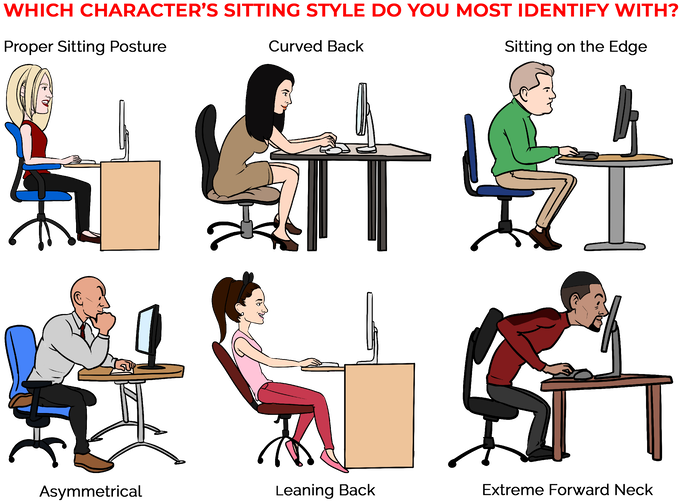
Here are a few easy suggestions using what you have at home to prevent undue muscle strain to your neck, shoulders and back whether you use a desktop or laptop:
- Use a straight back chair at your dining or kitchen table. Sit as far back in your chair as you can so your back touches the back rest. If you can’t sit all the way back you can fill in the gap using a rolled towel or pillow. This will enable you to sit up straight rather than having to lean too forward to too far back which will put stress on your neck, shoulders and back.
- Plant your feet flat on the floor. Don’t cross or sit on your legs. If your feet can’t touch the floor, rest your feet on a platform that you can create with a stack of books, a wood box or a cushion.
- Ideally your forearms should be parallel to the floor with your hands resting on your keyboard. If the table is too low then place your laptop on some type of raised surface. If the table is too high then sit on a cushion to raise yourself up to meet the ideal forearm position.
- For prolonged laptop use, a laptop stand is recommended (which you can create yourself) but this would also require an investment in an external keyboard and mouse. If that is not practical, make sure your screen is tilted back slightly and move your chair away from your table so that the laptop screen is about an arm’s length away and near the edge of the table. This posture will prevent you from leaning forward.
 Now that you have designed a more ideal ergonomic workstation, staying in one place for too long will take its toll on you no matter how good your posture is, unless you take breaks! So set your smart watches! Ideally, you need to stretch, stand up, move about approximately every 20-30 minutes for at least a minute, but 5-10 min would be even better.
Now that you have designed a more ideal ergonomic workstation, staying in one place for too long will take its toll on you no matter how good your posture is, unless you take breaks! So set your smart watches! Ideally, you need to stretch, stand up, move about approximately every 20-30 minutes for at least a minute, but 5-10 min would be even better.
Whether you have pain or stiffness that has just started or troubling you for months from too much sitting, typing, or other close work, your physical therapist can give you more suggestions on setting up your workstation or instructing you with a stretching routine.
We’re here if you need us at Innovative Physical Therapy for in person appointments (yes, we are open!) or via virtual (telehealth) appointments!
Call us at 619-260-0750 or email info@innovativept.net for more information or to book your appointment today.
researched and written by: Marilyn Johnson, PT. https://www.merriam-webster.com/dictionary/ergonomics?utm_campaign=sd&utm_medium=serp&utm_source=jsonld