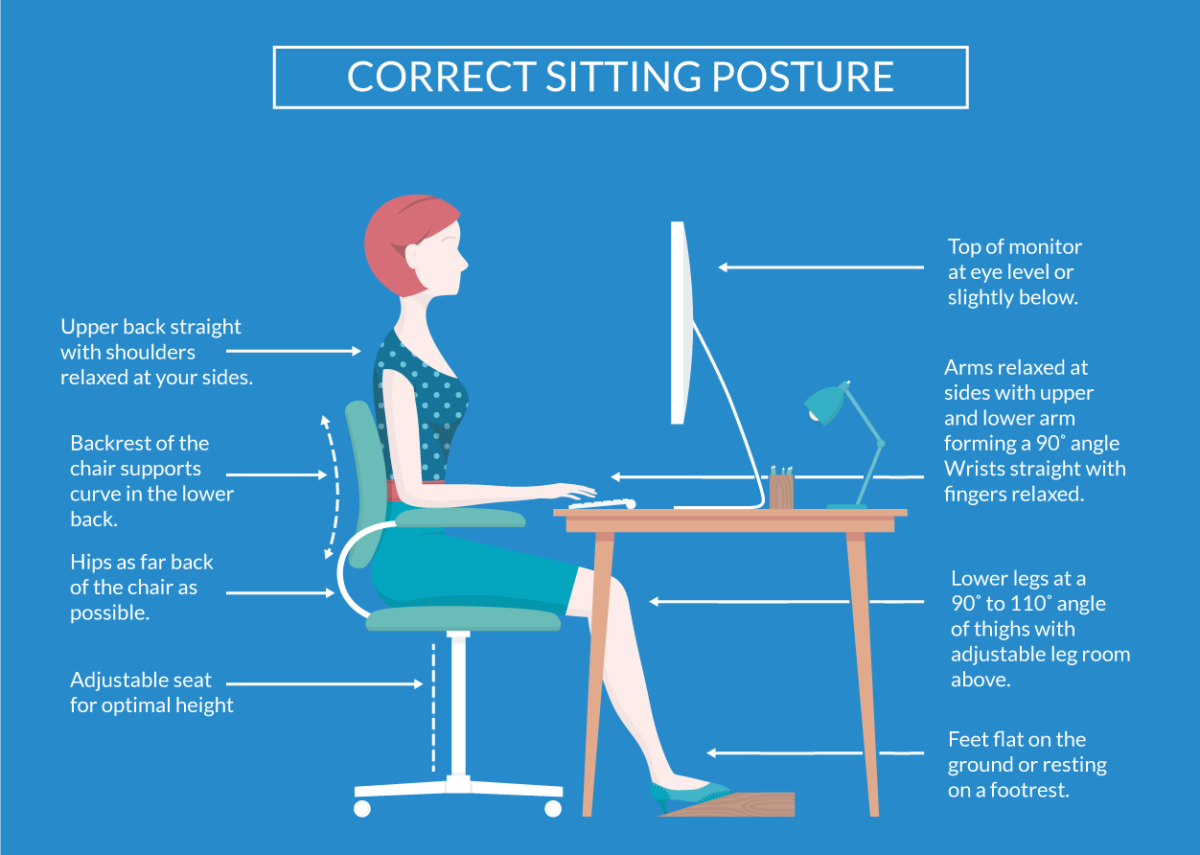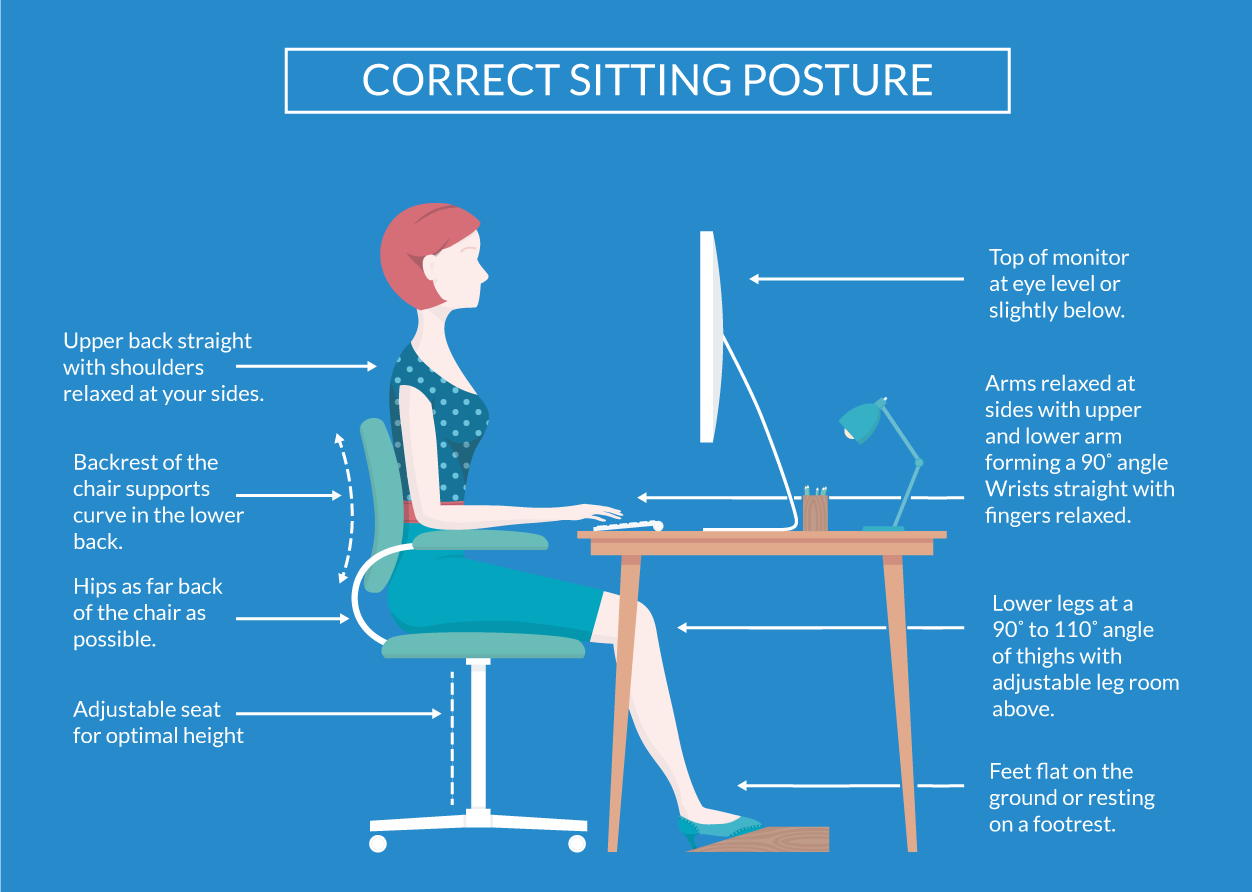
You’ve probably heard of ergonomics – the study of efficiency and comfort in the workplace – but are you taking the right actions to make your workstation or home office as easy on your body as possible? If you work in an office environment, you can prevent pain and injury and work more effectively when you carefully consider every aspect of your work situation, including these:
1. Your chair.
Start with a good chair that includes lumbar support, then sit with your hips as far back in the chair as possible. If the back angle is adjustable, aim for 100 to 110 degrees, ensuring that you have support for your upper back as well as your lower back. Inflatable cushions or pillows can help. Move arm rests down so that your shoulders are relaxed rather than supporting the weight of your upper body. If the armrests don’t adjust, consider removing them.
2. Your keyboard and mouse.
For the greatest comfort and to keep from straining muscles over time, place your keyboard directly in front of you, and make sure both your keyboard and mouse are close to your body so that reaching isn’t necessary. Adjust the height of your keyboard so that your elbows bend to about 100 to 110 degrees and definitely not less than 90 degrees. If you sit properly, you may find it comfortable to adjust your keyboard to tilt slightly away from you. A palm support can help maintain a health wrist position as long as it isn’t taller than the space bar. You may even want to consider a special split keyboard if it’s more comfortable for you.
3. Your monitor.
Your monitor should also be centered in front of you. But the viewable area should be located 2 to 3 inches above your seated eye level – much higher than most people place it. (Lower it a bit if you wear bifocals – or consider getting computer reading glasses.) Make sure the monitor is at least arm’s length away and out of any glare from windows or overhead lights. Use glare filters and task lights as necessary, and make sure your landline phone and documents are within arm’s length and easy to reach without straining.
4. Your work schedule.
Breaks are essential to good blood flow. No matter how carefully you design your workstation, staying in any one place too long will take a toll. You need to stretch every 20 to 30 minutes for at least a minute. If possible, do something other than your usual work for 5 to 10 minutes per hour. Try to get away from your desk at lunch and look around to rest and refocus your eyes. Take every opportunity possible to stand, move around, look in the distance and stretch. Cover your eyes with your hands periodically to allow your eyes to relax and your body to rest. It all makes a difference.
Whether you have pain or stiffness that has just started or troubling you for months from too much sitting, typing, or other close work, physical therapy can help. If you need suggestions on setting up your work station at the office or at home, physical therapy has solutions for you.
We’re here when you need us at Innovative Physical Therapy!